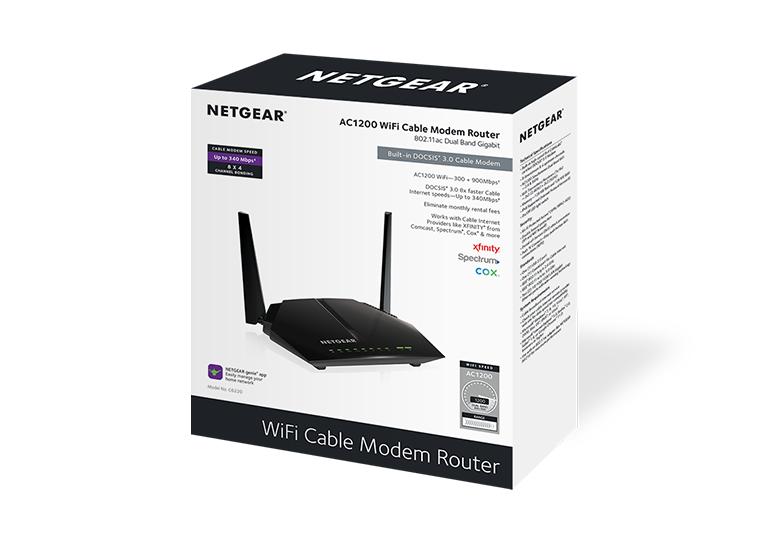SHIPPING
We ship to most locations within the United States (50 states as well as to Military (APO/FPO) addresses. All orders will be shipped via FedEx. PO BOX and APO/FPO can be shipped via USPS Ground only. We do not ship internationally or to US Territories (Caribbean, Puerto Rico, Canada and beyond).
If your order contains more than one item, you may get more than one tracking number. Items may be shipped and delivered at different times. We strive to ship the complete order for your convenience, but to ensure you get your order on time, the items may be separated.
Occasionally, during large promotional events and the holidays, more time may be required to validate and ship your order, causing a delay.
You will receive a tracking number after your order is processed and ready to ship. You may get more than one tracking number if your order contains more than one item. Items may be shipped and delivered at different times.
How much is shipping?
NETGEAR.com has several shipping options. This includes free shipping for all items with no minimum order value required. Shipping days are Monday through Friday and include processing times. Estimated delivery dates are noted during check out.
How do I track my NETGEAR Store order?
If you do not have a NETGEAR Account
- Click here to go to the NETGEAR Order Status page.
- The page will ask for your Order Number, Order Email, and Billing Zip Code. Locate your Order Number from the email confirmation that was sent to the email address you used to place the order. Check your spam folder if you are unable to locate the email.
- Click Check Status when all fields have been completed to see your order status.
- If you did not get an order confirmation and the above information returns no order info, this means your order has not been processed correctly. Please contact customer care.
If you have a NETGEAR Account
- Click here to go to the sign in page.
- Enter your account information and click NETGEAR Sign In.
- Hover over the person icon next to the shopping cart icon and select Track Order.
- Click View next to the order number to see the detailed order status.
If your order contains more than one item, you may get more than one tracking number. Items may be shipped and delivered at different times. We strive to ship the complete order for your convenience, but to ensure you get your order on time, the items may be separated.
NETGEAR highly recommends that you use FedEx Delivery Manager or USPS Informed Delivery to track your shipment and receive delivery notifications. Customers are responsible for tracking the package and being available to receive the shipment. The shipment is under customer ownership after it leaves the NETGEAR warehouse. Refunds or replacements will NOT be issued for lost or missing packages.
Gifts
Orders sent as gifts will include your gift message. No pricing will be displayed in or on the package.
Gift Returns: If your item was a gift and you’d like to return it, the return process is the same as above; please note that the refund will be issued to the original form of payment.
Returns
For return information or to initiate a return, please visit the Online Return Center.