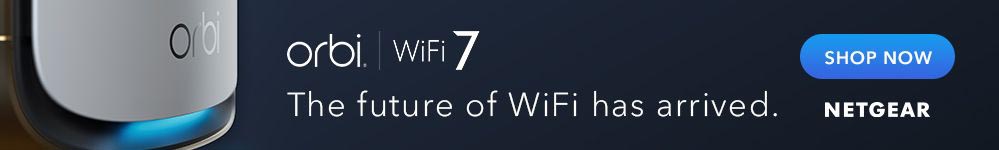IN THIS ARTICLE
- Understanding WiFi Extender Benefits and Limitations
- The Challenges of Using Multiple WiFi Extenders
- Why Mesh WiFi is a Superior Option for Australian Homes
- How Mesh WiFi Works
- Choosing the Right Orbi Mesh WiFi System for Your Australian Home
- Orbi 970 Series
- Orbi 770 Series
- Setting Up Your Mesh WiFi System
- FAQs
Understanding WiFi Extender Benefits and Limitations
WiFi range extenders are small, ornate, and look unobtrusive on a shelf or table. Range extenders can relay a strong signal for WiFi-enabled devices at a distance from your main router access point. A second extender can also be used for extra WiFi coverage. Using multiple WiFi extenders can get complicated. There is potential for signal overlap and interference when connecting multiple extenders wirelessly.

The Challenges of Using Multiple WiFi Extenders
WiFi extenders, also called WiFi repeaters or WiFi boosters, rebroadcast the WiFi signal to eliminate WiFi dead spots. A WiFi Extender will give you additional internet coverage for one or two rooms. A WiFi extender will improve wireless signal strength and eliminate dead zones in smaller homes. You can even use a second WiFi extender connected to your router. Position the router in a central location and place the extenders at opposite ends of your home to extend the wireless range. However, you may wonder, is it worth using multiple WiFi extenders? There can be many challenges.
- The extenders and main router may need separate SSID logins.
- You may need to reconnect devices as you move around your home.
- The WiFi signal can diminish significantly when connecting via an extender.
- Extender setup can get complex when using multiple extenders.
- First extender and second extender signals may overlap, causing wireless network interference.
- A range extender won’t give you whole-home WiFi coverage if yours is a large home.
- The extenders can’t broadcast speed faster than your modem, router, or ISP.
Why Mesh WiFi is a Superior Option for Australian Homes
The uptake of home WiFi mesh systems in Australia is dramatic. WiFi 7 mesh systems are a game-changer for future-focused networking opportunities. WiFi mesh is the secret behind advanced smart home networks, where up to 200 devices such as laptops, gaming consoles, smartphones, and smart home applications can seamlessly connect.
If your older dual-band or tri-band WiFi 6 router and extender struggles to keep pace with technology, an upgrade to a NETGEAR Orbi Whole-home Mesh System is the answer. Comparing WiFi extenders vs Mesh for your new router is a no-contest. NETGEAR Orbi WiFi 7 Mesh is designed to keep pace with the wireless technologies of today and tomorrow.

How Mesh WiFi Works
Unlike traditional routers, NETGEAR Orbi Mesh WiFi consists of the main router WiFi access point and multiple WiFi satellites placed strategically around the home. The router and satellites work together to provide seamless and superfast mesh router whole-home coverage upstairs and downstairs, from the front door to the backyard. NETGEAR Orbi WiFi 7 mesh can deliver multi-gigabit speeds for 4K/8K streaming, multi-player gaming, conferencing, podcasting, remote work, virtual reality, and more.
With WiFi mesh systems you only need one network name, and the signal strength remains stable as you move about your home, with WiFi devices automatically connecting to the satellite with the strongest signal. With Orbi satellites strategically positioned, the wireless connection won’t encounter thick walls and other solid objects that diminish WiFi signals. Orbi WiFi mesh can blanket your home with blazing-fast and reliable WiFi.
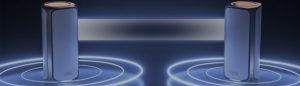
Choosing the Right Orbi Mesh WiFi System for Your Australian Home
Many people consider NETGEAR Orbi Mesh Systems the best WiFi mesh in Australia today. NETGEAR WiFi 7 routers and mesh systems offer unparalleled internet speeds, lower latency, more bandwidth, and multiple Ethernet ports. The NETGEAR Orbi 970 Series and NETGEAR Orbi 770 Series Whole-Home Mesh Systems stand out from the competition for all the right reasons.
Orbi 970 Series
Orbi 970 Quad-Band WiFi 7 Mesh Systems are a quantum leap forward for home WiFi networks. Orbi 970 mesh systems include the main router and multiple WiFi 7 satellites that seamlessly communicate with each other. Orbi 970 mesh is great in homes of all sizes, and perfect for large homes with challenging layouts. Features include:
- Speeds up to 27Gbps for streaming, gaming, video conferencing, and VR applications.
- Up to 960 sq. m. of seamlessly connected internet coverage.
- Exclusive quad-band technology for greater bandwidth and less network traffic.
- 10Gbps & 2.5Gbps Ethernet ports for superfast speeds and unbeatable reliability.
- High-performance beamforming antennas with exceptional 360° WiFi coverage.
- Establish a home network, guest network, and smart home Internet of Things (IoT) network.
- Automatic firmware updates and easy setup using the Orbi App.
- Connect wirelessly, with Ethernet, or via USB ports for Bluetooth, Apple and Android smartphones, Amazon Alexa, and other smart home applications.
Orbi 970 Whole-Home Mesh Systems come with NETGEAR Armor WPA3 encrypted security with VPN plus Strict Parental Controls.
Orbi 770 Series
Orbi 770 Tri-Band WiFi 7 Mesh Systems retain all the best WiFi 7 capabilities at an affordable price. A 770 WiFi mesh smart home network can include laptops, smartphones, smart TVs, security cameras, home cinema, lighting, baby monitors, and more. Orbi 770 is ideal for medium-sized homes, with features that include:
- WiFi speeds up to 11Gbps
- Up to 540 sq. m. of internet coverage
- Tri-Band WiFi 7 technology
- Connect to 100 devices simultaneously
- A 2.5 Gig internet port and 2.5Gbps Ethernet ports
- 2.5 Gig wired backhaul option
- Easy setup and management with the Orbi App
Setting Up Your Mesh WiFi System
The NETGEAR WiFi Mesh range is second to none for the best WiFi coverage in Australia. There are loads of mesh WiFi benefits for Australian homes, and NETGEAR makes it easy to select the best mesh WiFi router for you. The first step in setting up a whole-home WiFi mesh system is assessing the size and layout of your home. NETGEAR mesh systems can be expanded and adapted to suit homes of all types. Follow these steps to set up in minutes.
1. Choose the right mesh network for your needs.
2. Find the best router and satellite locations in your home.
3. Plug in your Orbi router and download the Orbi App.
4. Name and connect your Orbi router.
5. Plug in and name your WiFi satellite access points.
6. Finalise your setup, and connect seamlessly with your home network, guest network, and smart home IoT network.
FAQs
Can you use multiple WiFi extenders with one router?
You can, but it won’t necessarily create a better or more stable internet connection. Multiple WiFi extenders can be connected to a router wirelessly or via ethernet cables/Ethernet ports.
What’s the difference between mesh WiFi and WiFi extenders?
WiFi extenders are independent devices that rebroadcast the router signal. Mesh WiFi is an integrated whole-home system that delivers powerful WiFi to every corner of your property for up to 200 connected devices.
Will a mesh system improve my WiFi in a house with brick walls?
Mesh system satellites can be positioned so the WiFi signal doesn’t encounter walls and other objects. The WiFi signal is handed from satellite to satellite for the best WiFi coverage possible.
How do I know if I need a WiFi extender or a Mesh system?
The need for speed and bandwidth has increased dramatically and WiFi extenders have limited capabilities. NETGEAR Orbi WiFi 7 mesh systems are ahead of the curve for future-proofed networking.
Which Orbi Mesh WiFi system is best for large Australian homes?
NETGEAR Orbi 973 WiFi 7 Mesh Systems can cover up to 600 sq. m. with blazing-fast internet speeds of up to 27Gbps. Today’s Australian homes can include 20+ connected devices, making next-generation Orbi WiFi 7 the right choice.