IN THIS ARTICLE
What Is a Mobile Hotspot?
Mobile hotspots are devices that connect to mobile networks to provide internet access. The newest 5G mobile hotspots are extremely powerful, capable of handling multiple online tasks simultaneously. While 4G LTE hotspots are still functional, they don’t offer the same performance level. A mobile hotspot serves as a portable bridge, connecting your devices to a WiFi network when you’re out and about.
Similar to your home broadband router, a mobile hotspot allows you to connect devices like laptops, tablets, phones, and smart home gadgets. However, instead of relying on wired connections, these hotspots provide internet access through a mobile network, making them perfect for use anywhere – whether you’re travelling locally or internationally.
While you might be familiar with the concept of mobile WiFi hotspots, there are actually different types available. Currently, there are three main types: smartphone hotspots, dongles, and standalone mobile WiFi hotspots like the NETGEAR Nighthawk M6 and M6 Pro. Let’s take a closer look at each.
What Is a Smartphone Hotspot?
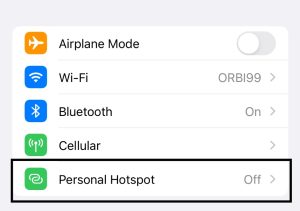 Modern smartphones, such as iPhones, Android phones, and Samsung Galaxy models, can function as mobile WiFi hotspots. These phones come with built-in WiFi adapters, allowing them to send and receive data. This means you can use your smartphone as a router by connecting other WiFi-enabled devices to it, a process known as tethering. This setup is incredibly convenient since it doesn’t require additional equipment – simply activate the hotspot feature on your phone.
Modern smartphones, such as iPhones, Android phones, and Samsung Galaxy models, can function as mobile WiFi hotspots. These phones come with built-in WiFi adapters, allowing them to send and receive data. This means you can use your smartphone as a router by connecting other WiFi-enabled devices to it, a process known as tethering. This setup is incredibly convenient since it doesn’t require additional equipment – simply activate the hotspot feature on your phone.
However, there are some downsides. Smartphone batteries are typically small, and data-intensive activities can quickly drain them. Additionally, smartphones have small antennas, which means that unless you’re near a mobile tower, the WiFi signal might be weak. Plus, if you’re using your smartphone as a hotspot, you might not be able to make regular phone calls.
What Is a Dongle Hotspot?
Dongle hotspots are similar to mobile WiFi hotspots but with a key difference: they need to be plugged into a USB port on your laptop or computer. These dongles also require a SIM card and mobile data plan to connect to the mobile network. Once plugged in, your computer connects directly to the mobile network, bypassing the need for an additional router.
Dongle hotspots are ideal if you only need internet access on one USB-enabled device, like a laptop. Simply plug the dongle into your laptop for a direct connection to the nearest mobile tower. This is particularly useful in locations without a fixed-line internet connection, such as a caravan or boat.
However, dongles have limited reception ranges. If the signal is weak, you may need to position your laptop near a window or doorway to improve connectivity, which isn’t always convenient.
Why Use a Mobile Hotspot Device?
 If your phone hotspot or dongle doesn’t provide a strong WiFi signal or meet your high-speed internet needs, a mobile WiFi hotspot (portable hotspot router) is an excellent alternative. These standalone devices are specifically designed to connect to mobile networks, providing WiFi access to your devices. Top mobile hotspots, like NETGEAR Nighthawk M6 and M6 Pro hotspotsfeature optimised antennas, extended battery life, and additional functions such as Ethernet ports for priority connections.
If your phone hotspot or dongle doesn’t provide a strong WiFi signal or meet your high-speed internet needs, a mobile WiFi hotspot (portable hotspot router) is an excellent alternative. These standalone devices are specifically designed to connect to mobile networks, providing WiFi access to your devices. Top mobile hotspots, like NETGEAR Nighthawk M6 and M6 Pro hotspotsfeature optimised antennas, extended battery life, and additional functions such as Ethernet ports for priority connections.
These devices go by various names around the world, including portable hotspots, WiFi hotspots, mobile hotspots, travel routers, or MiFi hotspots. Regardless of the name, these devices require a SIM card and a data plan to operate, connecting to mobile towers for internet access.
The mobile hotspot can be unlocked for use with most international carriers, offering flexibility and robust connectivity options. You can place them anywhere in a room to get the best reception, freeing up your smartphone for important calls or messages – a great feature for business travellers.
Given that many of us travel with multiple devices, the Nighthawk M6 and M6 Pro can connect up to 32 devices simultaneously, providing seamless internet access for an entire travel group on a private, secure network.
Benefits of WiFi Hotspot Routers
One of the main advantages of carrying a mobile hotspot router is the convenience of not having to repeatedly connect devices to different WiFi networks. Devices automatically connect to your mobile hotspot, and then you only need to connect the hotspot to the internet. This setup ensures security for all your devices, and advanced mobile hotspots also feature Ethernet ports to turn wired connections into wireless ones. You can also use the USB port for media sharing.
The latest 5G networks deliver incredible speeds and low latency, even in busy environments. Nighthawk hotspot routers are highly recommended for small businesses and personal use, especially for video conferencing and sharing sensitive information. Here are some key benefits of the NETGEAR Nighthawk M6 Pro WiFi router:
- Best Hotspot for Business Applications: Stay connected with colleagues while on the go with unparalleled speeds. The M6 Pro is also an excellent 5G backup for systems like servers and CCTV security.
- Mobile WiFi Unleashed: Whether you’re on holiday, on the road, or staying connected with family, 5G routers provide top-notch WiFi 6/6E performance.
- International Roaming: The Nighthawk M6 Pro supports roaming in over 125 countries, allowing easy carrier switching with a simple SIM card change.
- Encrypted WiFi Security: Nighthawk M6 5G routers ensure your sensitive data is secure across all connected devices.
- At Home and On the Road: Nighthawk 5G Mobile Hotspots are pocket-sized and feature an In-Home Performance Mode or Gigabit Ethernet LAN port for enhanced range and speed.
- Extended 5G Coverage: Enhance WiFi reception with a NETGEAR Omnidirectional MIMO antenna, ideal for connecting in areas with weak signal strength.
- Connection Options: Use 5G WiFi or a Gigabit LAN wired connection for devices that need superfast speeds, like laptops and gaming consoles.
- Unlocked Flexibility: Nighthawk 5G Mobile Hotspots are unlocked, offering the freedom to choose your preferred carrier.
- Effortless Set-Up: Easily configure and monitor your 5G Nighthawk router using the touchscreen interface. Manage access, adjust settings, and track usage with ease.
- All-Day Power: Nighthawk Mobile Hotspots offer up to 13 hours of continuous battery life, ensuring 24/7 mobile connectivity.
- Best Performance Capabilities: Whether working outdoors, streaming videos, or gaming, Nighthawk provides powerful and secure WiFi.
What to Look for in a WiFi Hotspot
When choosing a mobile WiFi hotspot router, look for features similar to those of a standard wireless router, but also consider innovations and extra functionalities for when you’re on the go. Here are some important features to consider:
WiFi Standard and Bandwidth:
As with any router, check the WiFi standard it supports, such as WiFi 6 (802.11ax). A hotspot that supports 5G is preferable for a stronger and more reliable signal. The Nighthawk M6 Pro can switch between available bandwidths to ensure you get the best signal and maximum speeds.
Battery Power:
For total portability, select a hotspot that can run on mains power, battery power, or a USB port. This way, you’ll always have online options, even when travelling.
Ports:
Advanced NETGEAR WiFi hotspots include Ethernet and USB ports. Ethernet ports can turn a wired connection into a wireless one for multiple devices, while USB ports can charge other gadgets and share media content.
Multiple Usage Modes:
Mobile WiFi hotspot routers can operate in various modes, including:
- AP mode: Creates a wireless access point from a wired connection using an Ethernet cable, ideal for places with only wired internet.
- Router mode: Connects to the network, allowing your devices to connect to the router and remain hidden on the network.
- Repeater mode: Extends the coverage of your existing network, useful when at home.
- Bridge mode: Splits the network into two, broadcasting with a separate network name and password.
- Client mode: Provides wireless capability to non-wireless devices via a cable connection.
WiFi hotspots are excellent for easily connecting multiple devices to wireless networks. They’re perfect for hotel rooms and other accommodations with only wired internet. You can also use your mobile hotspot at home, especially if you frequently move. Additionally, you can set up your hotspot as a wireless extender to eliminate any dead spots in your house.
WiFi on the Go
If you’re constantly on the move and need the significant advantages of mobile networks, a WiFi hotspot can be a lifesaver. A NETGEAR Nighthawk mobile hotspot can connect all your devices to the internet, no matter where you are. You can even use these hotspots in your car to enjoy an internet connection while driving, making road trips even more enjoyable with NETGEAR Nighthawk M6 and M6 Pro.




