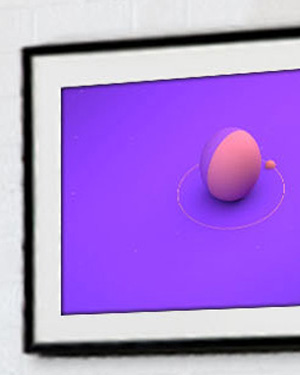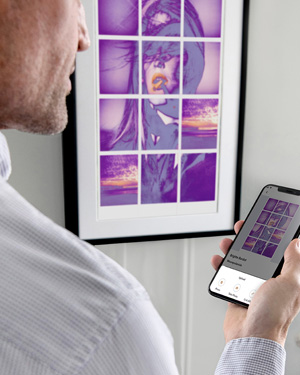NFTs on Meural
How to use Meural as an NFT Display
You can upload your NFTs to your Meural in two ways:
- With the Meural app
- On my.meural.com
For information about how to upload NFTs on my.meural.com, see: How do I upload photos and videos on my.meural.com?
To upload NFTs with the Meural app:
- Download your NFTs to your mobile device from your preferred digital wallet or NFT marketplace. Ensure that they are in a file format supported by Meural and within file size limits.
- Launch the Meural app.
- Tap the UPLOAD icon at the bottom. The Upload pop-up displays.
- Tap PHOTO. Your photos, live photos, and videos display.
- Select the NFT(s) to upload.
- Tap Add at the top right.Two destinations for uploading display.
- Tap Meural. A list of Meurals linked to your Meural app display. Select the Meural to upload to and tap SEND TO MEURALS.
More information to know about uploading NFTs to Meural:
- The size limit for videos is 200 MB.
- The size limit for images is 20 MB.
- All the meta data and descriptions would need to be added by the owner for display on Meural info card.
- File formats supported: .jpg, .jpeg, .png, .bmp, .svg, .gif, .mp4, .mov, and .heic (iOS Live Photos)