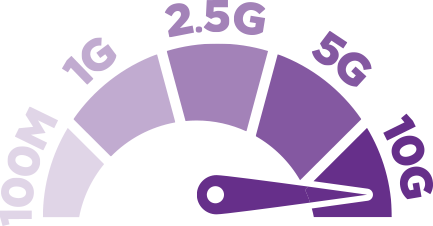Maximize Your Switching Tech Investment
As traffic on networks continues to grow, so does the demand for more bandwidth, specifically more than 1Gb/sec. The challenge is that many businesses, including SMBs, have legacy copper Ethernet data cabling systems unable to support the extra demand (cabling of type CAT5e or older). Ripping out and replacing all of that legacy Ethernet cabling would be disruptive and expensive, typically as much as several hundred dollars per cable.
What Is Multigigabit Ethernet?
This is why a popular option is to use MultiGigabit Ethernet (more formally known as NBASE-T). An industry standard, multigig takes businesses beyond one gig, or 1 gigabit/s, to 2.5 gigabit/s and up to 5 gigabit/s using their existing cabling – just by changing to different, faster switches and connected devices. It’s a very cost-effective and easy way to upgrade network capacity.
Unlocking Potential with MultiGig
Here’s another reason a business might benefit from multigig: a lot of equipment these days is capable of 2.5G or 5G connectivity, such as network cards, WiFi 6 access points, desktop computers, servers or network-attached storage. However, since many old networks do not support those speeds, their potential is being wasted.
Cost of 10Gig vs. MultiGigabit Switches
 Since there are full ten gig (10 gigabit/s) switches available, wouldn’t moving 100% to that speed be the way to go? In many cases, not really. Firstly, for many SMBs, not only is the expenditure for replacement hardware (switches, servers, storage, network cards) is hard to justify; it also requires that the Ethernet cabling gets upgraded to CAT6a or better, which could require the additional “rip-and-replace” costs discussed earlier. While NETGEAR was the driver behind making 10Gb Ethernet switches radically more affordable (now under $90 per port compared to $400 a few years back), that is still a stretch for a typical small business that need to connect a large amount of devices, including:
Since there are full ten gig (10 gigabit/s) switches available, wouldn’t moving 100% to that speed be the way to go? In many cases, not really. Firstly, for many SMBs, not only is the expenditure for replacement hardware (switches, servers, storage, network cards) is hard to justify; it also requires that the Ethernet cabling gets upgraded to CAT6a or better, which could require the additional “rip-and-replace” costs discussed earlier. While NETGEAR was the driver behind making 10Gb Ethernet switches radically more affordable (now under $90 per port compared to $400 a few years back), that is still a stretch for a typical small business that need to connect a large amount of devices, including:
- PCs, VoIP phones
- Wireless access points
- Network attached storage (NAS Storage)
- Servers and AV equipment
- IP surveillance cameras
- Point of sale systems
- Thermostats, door locks
- Other IoT products
Also, the vast majority of existing 1-Gigabit and 10-Gigabit Ethernet standards do not support variations between 1-Gigabit and 10-Gigabit. If a device capable of 2.5G but not 10Gb is connected to a 10Gb switch, it is going to get downgraded to the lowest common speed supported by both the device and the switch – you guessed it – only 1 gigabit/s. In addition, the industry standard for 10Gb requires Cat6A or better Ethernet cables for lengths of up to 100 meters (328 feet), yet businesses/buildings are still using Cat5e.
MultiGigabit: Affordable future-proof flexibility
Multi-Gigabit Ethernet switches solve all these issues, allowing any device attached to the switch to work at the speed of the port to which it is connected. The maximum speed over Cat5e cabling is 5Gb, and 10Gb for Cat6 or better, with backwards compatibility with 100Mbps and 1Gb. So, a business can easily mix and match different speeds on the same network to make the most of each connected device’s capability and without sacrificing the performance of either.
Moving to multigig Considerations
Before selecting a Multigig switch, there are a couple of important preparatory steps, starting with an assessment of the current load on the network. Look for obvious challenges, such as connecting high-speed, high-performance WiFi access points, enterprise-grade network attached storage, AV over IP and CAD/CAM systems that require more than 1Gb. Simply spoken, the switch needs a maximum throughput that is higher than the combined throughput of all connected devices.
Ask employees about their own experiences, or consider having an application performance analysis run. It is also worth trying to estimate any obvious future requirements.
Next, make sure to choose a multigig switch from a vendor involved in the Ethernet Alliance. This is an organization dedicated to promoting high-quality Ethernet, universal standards for adoption and importantly, interoperability of equipment. NETGEAR is a member of the Ethernet Alliance.
Also look for features offering more than just multigig functionality, such as a switch that can automatically adapt to each device’s top bandwidth and offer a granular range of speeds. This will remove the work required by the IT administrator (if you have one) to make sure the maximum performance is achieved.
Also look for Power-over-Ethernet (PoE) ports on the switch. Allowing the same existing cable to provide both data communications and power in one removes the need for power outlets nearby the devices (possibly requiring an electrician to install) and is ideal for places where installing new power outlets would be difficult or impossible. Typical use cases for PoE include IP surveillance cameras, Point-of-Sale (POS) terminals, WiFi access points, Voice-over-IP phones, digital signage and audio speakers.
NETGEAR multigig switches
NETGEAR’s multigig switches are designed specifically for SMBs and can support 100Mpbs, 1Gbps, 2.5Gbps, 5Gbps and in some cases, even 10Gbps – all from one single switch, making them a highly flexible and comprehensive choice. Moreover, the optimal speed for each connected device is automatically detected and optimized, so there is no manual intervention or on-going management necessary. This family of switches also includes PoE++ , which is the very latest PoE standard, supporting up to 90W per device.
While it is hard for businesses to predict exactly what Gb speed capacity they are going to need now or in years to come, multigig Ethernet switching gives them a fluid framework that can adapt as demands change, while at the same time making the most out of existing cabling investments, and even reducing the need for extra power outlets. Multigig helps businesses today while preparing them for the future.