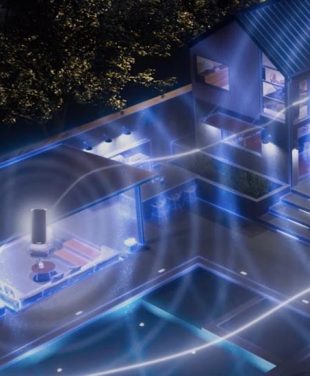IN THIS ARTICLE
- Orbi Wall Mount Kits: Enhance Your Mesh WiFi Experience
- What Orbi Wall Mounts are Available?
- Personalizing Home WiFi Performance
- Why Add More Satellites To The Network?
- Benefits of Using Orbi Wall Mounts
- Some Considerations When Mounting Orbi Router & Satellites
- Match Your Décor with Orbi Wall Mounts
- Unpacking and Installing Your Orbi Wall Mount Kit
Orbi Wall Mount Kits: Enhance Your Mesh WiFi Experience
Mesh WiFi, such as NETGEAR’s Orbi systems, revolutionizes home networking by expanding coverage and eliminating dead spots, crucial for the modern home with an average of 25+ connected devices. Orbi’s innovative design includes satellites with Ethernet ports, offering flexible wired or wireless connections. The seamless integration over large areas, from indoors to the yard, ensures consistent, high-speed connectivity without latency issues.
Orbi Wall Mount Kits take this convenience a step further. By mounting your Orbi devices on walls, you not only save space but also optimize the signal distribution throughout your home. This strategic placement enhances the efficiency of your mesh network, ensuring peak performance and a clutter-free environment. Embrace the full potential of your mesh WiFi with Orbi Wall Mount Kits for a tidier, more effective home network solution.
What Orbi Wall Mounts are Available?
 WiFi 7 Wall Mount Kit, in White or Black Edition.
WiFi 7 Wall Mount Kit, in White or Black Edition.
Also works as a Wall Mount kit for Nighthawk RS700S Router.
Wall Mount for Orbi 97X Series, Orbi 770 Series, & Nighthawk RS700S

Orbi WiFi 6 / 6E Wall Mount Kit in White or Black Edition.
Wall Mount for Orbi 750, 760 Series, Orbi 850, 860 Series, and Orbi 960 Series.
Personalizing Home WiFi Performance
With mesh networks, the main access point router and satellite routers act as one synchronized unit. You can even use the same password for the entire WiFi network system to keep things simple as you move from one zone to another. More satellites mean better coverage, and NETGEAR Orbi allows you to add additional satellites to meet your WiFi needs, whether you live in a small apartment or a sprawling mansion. The NETGEAR Orbi 970 Series WiFi 7 Mesh system and Orbi 960 Series Quad-Band WiFi 6E Mesh System are great examples worth considering for larger homes. Compare Orbi Systems.
For a budget-friendly router that delivers peak WiFi performance, the all-new NETGEAR Orbi 770 Whole-Home Mesh WiFi System is a great option. This powerful mesh router with satellites offers superfast speeds of up to 11Gbps and seamless whole-home coverage of up to 8,000 sq. ft. Orbi 770 includes the latest WiFi 7 technology and features of premium Orbi 970 systems at a very affordable price point. Now, everyone under one roof can stream, game, download, and conference for work and play with unparalleled internet speeds. NETGEAR Orbi 770 is a great introduction to future-proofed WiFi 7 networking.
When setting up your mesh network, take a little time to experiment with satellite positioning to ensure you achieve the best possible network performance. Once you have established a mesh layout that works for your household, you can permanently position the satellite nodes using your Orbi wall mount holder kits. This will free up space on tables and shelves, and help you avoid knocking or damaging the satellites. Wall-mounted Orbi mesh nodes are an attractive way to showcase your personal style.
Why Add More Satellites To The Network?
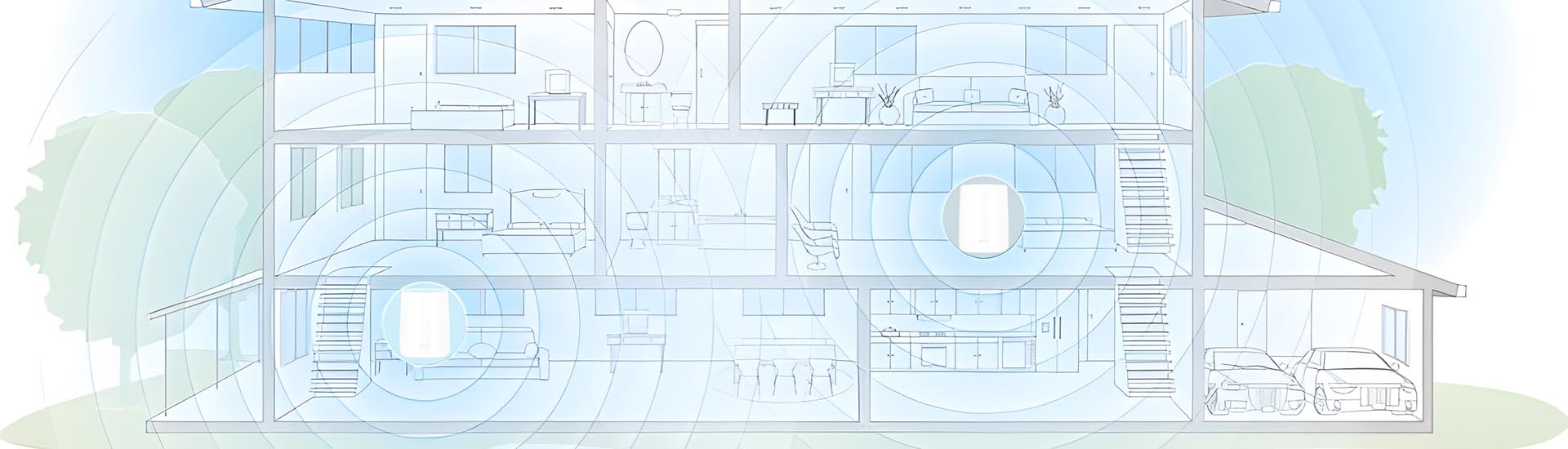 If you live solo in a small studio apartment and only connect to the internet with one laptop and a cell phone, a single high-performance router will be enough to satisfy your needs. However, if yours is a growing household where everyone needs their own space for work, school, and entertainment, a whole-home mesh WiFi system will be required at some point. Here are some immediate advantages of whole home mesh WiFi.
If you live solo in a small studio apartment and only connect to the internet with one laptop and a cell phone, a single high-performance router will be enough to satisfy your needs. However, if yours is a growing household where everyone needs their own space for work, school, and entertainment, a whole-home mesh WiFi system will be required at some point. Here are some immediate advantages of whole home mesh WiFi.
Improved Network Coverage: With more mesh satellites, you can cover greater distances to connect to devices without the need to run cables. Each additional Orbi satellite can cover one or two rooms, so everyone under your roof can have their own space for conferencing, streaming, gaming, education, or creative pursuits. By strategic satellite placement, you can eliminate WiFi dead spots caused by brick walls and complex home layouts and even enjoy WiFi outdoors by the pool.
More Available Ethernet Ports: Another great reason to have additional Orbi satellite nodes permanently installed is to have more Ethernet adapter ports available for dedicated device connections. The latest Orbi satellites include dedicated Ethernet ports for plugging in your favorite devices. The powerful satellite antennas are then free to connect additional devices and smart home WiFi-enabled applications such as security cameras, garage doors, Amazon Alexa sound systems, and a whole lot more.
Avoid Using WiFi Repeaters or Extenders: NETGEAR Orbi mesh systems are an attractive and tidy way to provide whole-home WiFi, without the need to run cables in the ceiling, under the floor, or along the walls of your home. There is no need for additional WiFi repeaters or extenders when using Orbi mesh. The future is now with Orbi mesh systems designed for contemporary homes and modern lifestyles. See our Orbi Satellites guide for info on upgrading an existing Orbi system.
Benefits of Using Orbi Wall Mounts
There are many benefits to mounting an Orbi router to the wall. Here are a few good reasons to use an Orbi Wall Mount Kit (RBKWM & RBEWM).
Improved signal coverage: Mounting your Orbi router to the wall can help to improve signal coverage throughout your home. As the router is mounted higher up and away from obstructions, the WiFi signal can radiate more evenly and reach more devices.
Reduced interference: Mounting your Orbi router to the wall can also help to reduce interference from nearby devices such as microwaves, televisions, and baby monitors. The result will be faster speeds and more reliable performance.
Increased security: Mounting your Orbi router to the wall can make it more difficult for playful kids or curious pets to access it. It’s always a good idea to keep routers and satellites out of reach where they can’t be tampered with.
Improved aesthetics: If décor choices are important to you, then mounting your Orbi router to the wall is a smart home aesthetics choice. A wall-mounted router will free up valuable counter space and make your home look tidy and organized.
Some Considerations When Mounting Orbi Router & Satellites
Mounting Orbi routers on wall mount hangers is a great way to improve your home network appearance and performance. Orbi wall mounts improve signal coverage, reduce interference, increase security, and improve aesthetics. Here are some additional tips for mounting Orbi routers.
- Choose a central location where the router can reach all of your devices.
- Make sure the wall mount location has a power outlet nearby.
- An Orbi-specific wall mount should be used. There are several models to choose from to match your Orbi system.
- Follow the manufacturer’s instructions carefully when mounting the router.
Match Your Décor with Orbi Wall Mounts
 NETGEAR Orbi Wall Mounts are the perfect fit for elegantly mounting Orbi WiFi 6, 6E and WiFi 7 systems. The Orbi Wall Mount Kit. Orbi wall mounts are available in black or white to match your NETGEAR Orbi router kit. Orbi Wall Mounts help you:
NETGEAR Orbi Wall Mounts are the perfect fit for elegantly mounting Orbi WiFi 6, 6E and WiFi 7 systems. The Orbi Wall Mount Kit. Orbi wall mounts are available in black or white to match your NETGEAR Orbi router kit. Orbi Wall Mounts help you:
- Elevate your WiFi experience
- Maximize connectivity
- Minimize signal interference
- Deliver a seamless online experience
- Unclutter Your Space
- Optimize your workspace
- Create more room for greater productivity
Unpacking and Installing Your Orbi Wall Mount Kit
 Orbi Wall Mounts are easy to install with a little DIY know-how. NETGEAR also offers 24/7 basic technical support for 90 days from the date of purchase, when purchased from an authorized NETGEAR retailer, for complete peace of mind.
Orbi Wall Mounts are easy to install with a little DIY know-how. NETGEAR also offers 24/7 basic technical support for 90 days from the date of purchase, when purchased from an authorized NETGEAR retailer, for complete peace of mind.
Shop Orbi Wall Mounts Now.