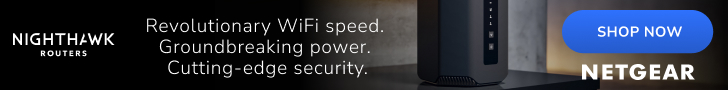How Did the WiFi Frequency Bands Evolve?
-
WiFi has been a transformative networking technology since its introduction for home use in the late 1990s. Some of the earlier WiFi standards are now obsolete, while others are being phased out and replaced. Here is a timeline of some major WiFi standards used for wireless computing and networking.
WiFi 1 – IEEE 802.11 -(1997)
– The original WiFi standard, IEEE 802.11, was released in 1997 and clarified in 1999. It specified two net bit rates of 1 or 2 Mbps and used microwave transmission. WiFi 1 is now obsolete.
WiFi 2 – IEEE 802.11b – (1999)
– This standard uses some of the same methods and techniques as the original standard. Devices experience interference from other devices also operating in the 2.4 GHZ band, such as microwaves and Bluetooth devices.
WiFi 3 – IEEE 802.11g – (2003)
– This standard also works in the 2.4 GHz band (like 802.11b) but uses enhanced technologies such as orthogonal frequency division multiple access (OFDMA) to deliver maximum bit rates of 54 Mbps.
WiFi 4 – IEEE 802.11n – (2009)
– A major WiFi improvement that included the addition of multiple-input multiple-output antennas. 802.11n operates on both the 2.4 GHz and 5GHz bands and has data rate capability up to 600 Mbps.
WiFi 5 – IEEE 802.11ac – (2013)
– This transformative WiFi advance included wider 5GHz band channels (80 or 160 MHz versus 40 MHz), up to 8 spatial streams, higher-order 256 QAM, and the addition of Multi-User MIMO (MU-MIMO).
WiFi 6/6E – IEEE 802.11ax – (2020)
– This was a major leap forward, introducing the 6 GHz band alongside the 2.4 GHz and 5 GHz bands. It offers very efficient radio frequency usage and allows service providers to support emerging applications.
WiFi 7 – IEEE 802.11be – (2023)
– Provides seamless wireless connectivity for fixed, portable, and moving stations within a local area. WiFi 7 is the latest WiFi standard delivering blazing-fast theoretical data rates as high as 40 Gbps, operating simultaneously in the 2.4 GHz, 5 GHz, and 6 GHz frequency bands.
Today’s wireless communications use multi-gigabit speeds to accommodate data-hungry streaming, podcasting, gaming, virtual reality, and smart home Internet of Things (IoT) applications.
Bandwidths of the 2.4 GHz, 5 GHz, and 6 GHz Frequencies
The primary differences between wireless frequencies are the coverage range and the bandwidth connection speed, or data transfer rate. Each frequency band has its advantages for use with dual-band routers, tri-band routers, and the latest quad-band routers.
- The 2.4 GHz band provides longer-range coverage but transmits data at slower speeds.
- The 5 GHz band offers less coverage but transmits at faster speeds than the 2.4 GHz band.
- The 6 GHz band provides the least coverage but transmits data at superfast speeds.
- WiFi 7 technology “MLO” feature grants the ability to combine frequency bands in a single connection. Learn more about WiFi 7 technology
The wireless range of higher frequencies is decreased because higher frequencies (due to the physics properties of radio waves) have a difficult time penetrating solid objects such as walls and floors. On the plus side, higher frequencies allow you to access faster WiFi speeds for downloading, streaming, conferencing, gaming, and more. Often the lower range is counter-acted by having more frequencies to spread the signal through.
For the best of all worlds, NETGEAR Orbi WiFi 7 Whole-Home Mesh Systems are highly recommended. Your setup can include your main access point router plus several satellite node mesh routers placed strategically around your home or office. The satellite WiFi routers hand over the internet connection between themselves and your main router/modem, allowing you to move freely from room to room without losing the WiFi signal.
WiFi Bandwidths for Networking
- The 2.4 GHz band was the earliest well-known WiFi standard. This revolutionary bandwidth offered a whole new world of WiFi connections at the dawn of WiFi networking. However, WiFi potential continued to grow, and the 2.4 GHz band quickly became congested when multiple devices such as microwaves, baby monitors, and garage door openers attempted to use the same radio space simultaneously. It would be a few more years before convenient WiFi networking became a reality.
- The 5 GHz band then came along, with several advantages over the 2.4 GHz band. For starters, the 5 GHz band supports twice as many channels with less network overcrowding. The 5 GHz band was a game-changer for mobile WiFi in busy spaces such as libraries, Internet cafes, and other WiFi networking hotspots. 5Ghz is still very much in use today.
- The 6 GHz band was introduced a few short years ago with the WiFi 6E standard. The 6 GHz band is used extensively with the latest WiFi 6E and WiFi 7 routers and other enabled devices. By investing in the latest WiFi 7 devices that support the 6 GHz band, you can future-proof your entire WiFi system for years to come.
WiFi 7 is also backward compatible. The 6 GHz capable WiFi 7 network doesn’t need to slow down to accommodate legacy devices. However, the maximum benefits of speed and performance will be experienced as you periodically upgrade to WiFi 7-enabled networking devices. WiFi 7 also supports almost twice as many channels as 5 GHz. Fewer devices, more spectrum, and more bandwidth means less interference and network congestion.
WiFi Frequency Bandwidth Advantages and Disadvantages

2.4 GHz Band: The Basic
The 2.4 GHz band offers the most coverage, making it ideal for reaching far corners of your home.
Speed: Transmits data at slower speeds compared to 5 GHz and 6 GHz.
Interference: More prone to interference from devices like microwaves and garage door openers.
Channels: Has only 11 channels, leading to potential network overcrowding.
Ideal Use: Great for basic internet browsing and for connecting devices IOT (like thermostats) that are far from the router.

5 GHz Band: The Mid-Range
The most common general use frequency band available today for consumer products. A good compromise of performance and range.
Range: Provides mid-range coverage and speeds sufficient for most modern homes.
Speed: Transmits data at faster speeds for high-bandwidth activities like streaming and gaming.
Interference: Less crowded with 23 available channels and less interference from other devices.
Compatibility: Supported by most modern WiFi devices and technologies.
Ideal Use: Best for high-speed WiFi activities within a closer range to the router.

6 GHz Band: Future-Proofed WiFi
The 6 GHz band has opened up new opportunities in commerce, medicine, industry, and entertainment. The 6 GHz band introduces users to real-time virtual reality, multi-player cloud gaming, HD video streaming, and the Metaverse.
Range: Offers the least coverage but is designed for high-density environments.
Speed: Delivers blazing-fast internet speeds for up to 200 devices in concurrent use.
Interference: Minimal interference and low latency due to more available spectrum and channels.
Exclusivity: The full potential is only available to devices that support WiFi 6E and WiFi 7.
Ideal Use: Optimal for ultra-high-speed internet activities for multiple connected devices.
Key Takeaways
While higher frequency bandwidth wavelengths like 5 GHz and 6 GHz offer higher speeds, they have a shorter range and can’t penetrate solid objects as effectively as 2.4 GHz. Additional considerations that impact wireless router performance include:
- Channel Availability. A bandwidth with more channels will generally outperform a more crowded network.
- Device Compatibility. Your devices will need to be compatible with the frequency band for optimal performance.
- Regional Availability. The 6 GHz band is popular and is sure to become mainstream as WiFi 7 becomes more widespread.
Wireless devices and electronic devices are changing the way people live, work, learn, and play. Today’s home networks are designed with multi-gigahertz speeds in mind. By combining higher-frequency waves with lower-frequency radio waves, we can enjoy vast networking opportunities without slowing the system down.
Since the late 1990s, NETGEAR has been leading the way in all things WiFi. From state-of-the-art WiFi mesh systems to gaming consoles, WiFi extenders, broadband and Ethernet connections, and seamless GHz connection technologies. If your internet service is slowing your laptop down, it’s probably time to upgrade to the world of NETGEAR Orbi and WiFi 7.

FAQs
Is the 2.4 GHz band still in use?
Yes it is. The 2.4 GHz bandwidth is still popular frequency with low data applications such as baby monitors, home security systems, Smart lights appliances, WiFi thermostats, garage doors, IoT, etc., 2.4ghz also has long range so can provide flexibility for larger coverage. For maximum speeds for whole home WiFi coverage consider a Mesh WiFi system.
How is WiFi 7 optimized?
There are several new features introduced with WiFi 7, such as Preamble Puncturing, a feature that can divide busy radio bands into usable segments. Learn more about WiFi 7 Technology.