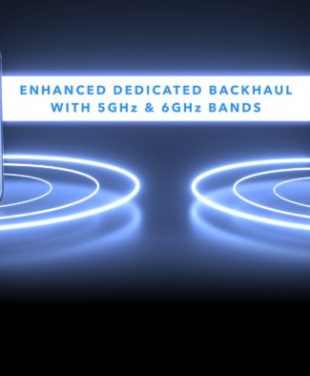Starlink is a significant leap forward in wireless communications technology, offering high-speed internet services globally. However, potential WiFi speeds are also dependent on the router you choose, so here we look at the leading routers for Starlink to get the most out of your wireless network.
IN THIS ARTICLE
- What is Starlink Satellite Internet?
- The Right Router Makes a Huge Difference
- Why Combine a WiFi Mesh System with Starlink?
- Starlink with Orbi Mesh Systems and Nighthawk Routers
- Choosing the Right Router for Starlink: Key Considerations
- Starlink Gen 3 Mesh Router Range and Performance
- Advanced Orbi and Nighthawk WiFi 7 Technologies
- Video: How To Set Up a Starlink Ethernet Adapter with an Orbi 970 Mesh System
- Don’t Settle for Average Internet: Choose NETGEAR WiFi 7
What is Starlink Satellite Internet?
Starlink by SpaceX is advanced satellite internet technology that offers fast and reliable internet access from almost anywhere, even in places where traditional wireless networks are unavailable or unreliable. When paired with a WiFi 7 router, the Starlink system can deliver low-latency WiFi for optimal device performance.

The Right Router Makes a Huge Difference
Starlink opens the door to high-speed internet, but the third-party router you choose is key to unlocking the full Starlink potential. The standard Starlink WiFi router delivers tri-band WiFi 6 functionality that falls well short of the ability of the latest quad-band WiFi 7 mesh system routers from NETGEAR. Although suitable for many online tasks, WiFi 6 from Starlink can’t meet the needs of internet users wanting the latest WiFi 7 speeds, and overall network performance.

Why Combine a WiFi Mesh System with Starlink?
Mesh WiFi systems are the ultimate solution for expansive coverage, seamless connectivity, and the enhanced performance necessary for getting the most out of high-speed, low-latency Starlink internet. Here are some key features that set NETGEAR WiFi 7 mesh systems apart from the competition.
- Expansive Coverage: The best mesh offers whole-home WiFi coverage, eliminating dead zones even in large homes with expansive layouts.
- Seamless Connectivity: Mesh WiFi systems provide stable WiFi, removing dead zones and allowing you to enjoy uninterrupted WiFi as you move around your home.
- Optimised for Multiple Devices: Mesh systems such as NETGEAR’s Orbi 970 are designed to handle 200+ connections simultaneously.
- Enhanced Dedicated Backhaul: Quad-band Orbi WiFi 7 mesh systems use Multi Link Operation (MLO), to combine dedicated 5GHz and 6GHz bandwidths for an enhanced dedicated backhaul connection, resulting in transformative WiFi speeds up to 27Gbps.
- Advanced Network Management: User-friendly Orbi and Nighthawk apps allow for effortless setup and personalised customisation of home WiFi networks.
Starlink with Orbi Mesh Systems and Nighthawk Routers
When considering advanced mesh WiFi router systems, NETGEAR presents two exceptional choices for boosting Starlink Kit WiFi Range – Orbi mesh systems and Nighthawk routers. Both will enhance your Starlink connection, each with unique features and capabilities that cater to different user needs.

Orbi Mesh WiFi: Sophistication and Performance
NETGEAR Orbi 970 mesh systems are the number one choice for a seamless and superfast online experience with Starlink satellite internet. Orbi’s sophisticated design and advanced technology perfectly complement Starlink’s capabilities. Orbi ensures a premium, uninterrupted whole-home WiFi experience, making it ideal for users who prioritise consistent coverage and robust performance.Shop Orbi 970 Series WiFi 7 Mesh System
Nighthawk Routers: Power and Flexibility
 NETGEAR Nighthawk routers are powerful alternatives for WiFi coverage range of 3,000 sq. ft. or less. Nighthawk routers are perfect for anybody who demands high-speed WiFi with advanced features for real-time gaming, high-definition streaming, lag free video calls, and other data-intensive activities. Nighthawk provides impressive real-world performance for a genuine Starlink upgrade.Shop Nighthawk RS700S WiFi 7 Gaming Router. Alternately – consider the new RS300 is a Tri-band powerful yet affordable Nighthawk WiFi 7 router.
NETGEAR Nighthawk routers are powerful alternatives for WiFi coverage range of 3,000 sq. ft. or less. Nighthawk routers are perfect for anybody who demands high-speed WiFi with advanced features for real-time gaming, high-definition streaming, lag free video calls, and other data-intensive activities. Nighthawk provides impressive real-world performance for a genuine Starlink upgrade.Shop Nighthawk RS700S WiFi 7 Gaming Router. Alternately – consider the new RS300 is a Tri-band powerful yet affordable Nighthawk WiFi 7 router.
Choosing the Right Router for Starlink: Key Considerations
Multi-gigabit home WiFi performance is future-proofed internet. Consider the following when selecting the best router for your Starlink service.
Coverage Needs
Assess the size and layout of your home to determine the required WiFi coverage range and the number of WiFi satellites required. Decide if an Orbi mesh system or advanced Nighthawk router better suits your needs.
Device Capacity
Choose an advanced router that can efficiently support all the devices in your home network. Orbi 970 systems with multiple satellites can include a home network, guest network, and smart home IoT network.
Performance Requirements
Choose a router with superior WiFi performance features for data-intensive activities such as gaming, streaming, and virtual reality. Orbi 970 systems include Ethernet cable ports on the main router and satellites so you can directly connect dedicated devices for the fastest available internet speeds.
User-Friendly Interface
Select a router with an intuitive management system, automatic firmware updates, and a dedicated app that simplifies network setup and optimisation. Access your NETGEAR router through the router log-in page.
Advanced WiFi Security
Orbi and Nighthawk NETGEAR Armor™ – both support NETGEAR Armor which offers WPA3 encrypted security for all your connected devices. (computers, Apple and Android smartphones, home security cameras, smart TV, etc.). A VPN is included for additional privacy.
![]()
Starlink Gen 3 Mesh Router Range and Performance
The Starlink Gen 3 Router with WiFi 6 improves on the Gen 2 Starlink WiFi 5 router. However, Starlink mesh can’t compete with the top-performing WiFi 7 routers. Although additional satellites can be added to the Gen 2 and Gen 3 Starlink routers, you will get better results by using the Starlink Router and Starlink Dish as a modem access point linked to a top-performing WiFi 7 Orbi or Nighthawk system.
Starlink Gen 2 Vs Starlink Gen 3 Router
</tr name=”row2wifi”>
| Starlink Gen 2 Router (Shipping Now) |
Starlink Gen 3 Mesh Router (Limited Availability) |
Orbi 970 Series Mesh System (Readily Available) |
WiFi 5: 802.11ac | WiFi 6: 802.11ax | ✔ WiFi 7: 802.11be |
| Dual-Band: 3×3 | Tri-Band: 4×4 | ✔ Quad-Band: 4×4 | |||
| Ethernet: Extra hardware needed | Ethernet: 2-ports | ✔ Ethernet: 10Gb & 4x 2.5Gb on each device |
|||
| Range: Up to 2000 Sq Ft. | Range: Est 2,500 sq ft. | ✔ Range: Up to 10,000 Sq Ft. (3-pack) |
|||
| Speed: Est. 1.8Gbps | Speed: Est. 4Gbs | ✔ Speed: Up to 27Gbps | |||
| Mesh: Limited Up to 3 Nodes |
Mesh: Yes Tri-Band. (Only Includes Router) |
✔ Mesh: Quad Band 5Ghz + 6Ghz | |||
| Security: WPA2 | Security: WPA2 | ✔ Security: WPA3 & Additional Services Available. |
|||
Advanced Orbi and Nighthawk WiFi 7 Technologies
WiFi 7 is designed to deliver extremely high throughput (EHT) for next-generation WiFi applications. WiFi 7 provides expanded capability for multi-gigabit WiFi speeds and unparalleled performance throughout the home. Here are some outstanding Orbi and Nighthawk WiFi 7 features and innovations when paired in bypass mode with Starlink internet.
320 MHz High-Capacity Channels
The earlier WiFi 6 standard offers a maximum channel width of 160 MHz. WiFi 7 includes an all-new 320 MHz channel that effectively doubles the available bandwidth. 320 MHz channels allow more WiFi devices to operate simultaneously without interference, lag or buffering.
4096 Quadrature Amplitude Modulation
Quadrature amplitude modulation (QAM) converts data into WiFi signals. WiFi 7 introduces 4096 QAM, whereas WiFi 6 routers use 1024 QAM. This modulation increase enables 20% higher peak transmission rates for your home network, guest network, and IoT smart home network.
Multi-Link Operation
Multi-link operation (MLO) allows WiFi 7 devices to switch between the 2.4 GHz, 5 GHz, and 6 GHz bands to avoid network interference. It can combine bandwidths for stronger internet connections and keeps you connected if you move beyond the range of a higher frequency range. MLO connects with the fastest available speeds for low-latency WiFi.
Preamble Puncturing
Preamble puncturing can split or ‘puncture’ portions of a WiFi channel already in use to avoid interference. Devices can access the best signal for optimal WiFi performance even when other nearby devices are using the same channel.
The best existing WiFi technologies such as Orthogonal Frequency-Division Multiple Access (OFDMA) and Multi-User Multiple-Input Multiple-Output (MU-MIMO) are also included with NETGEAR Orbi and NETGEAR Nighthawk WiFi 7 systems. Orbi and Nighthawk WiFi 7 is compatible with your older legacy devices, so they can function with optimum performance.
Video: How To Set Up a Starlink Ethernet Adapter with an Orbi 970 Mesh System
Orbi 970 system integration enhances Starlink WiFi network coverage with WiFi 7 speeds and capabilities. To set up Starlink with Orbi WiFi you need a basic Starlink Router with a Starlink cable and Starlink Antenna. You will also need a Starlink Ethernet Adapter, available from Starlink retailers. Orbi 970 systems are easy to connect to Starlink, increasing the WiFi signal reach from 2,500 square feet to 10,000 square feet, and there are loads more advantages. Read our Starlink Setup with Orbi Knowledge base article for detailed instructions.
Don’t Settle for Average Internet: Choose NETGEAR WiFi 7
Starlink’s standard WiFi 5 or WiFi 6 router may suffice for basic internet needs, but WiFi technology is continually evolving, and WiFi 7 has arrived. Upgrading to a Mesh WiFi system such as Orbi or a high-performance Nighthawk Router ensures you can leverage the best from advanced Starlink internet services. Embrace the full potential of Starlink with a next-generation NETGEAR WiFi 7 router or whole-home mesh system.