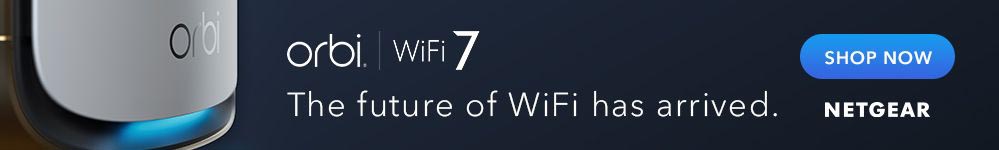Experience unmatched WiFi coverage and uninterrupted connectivity with NETGEAR Orbi add-on satellites that work in tandem with your existing Orbi Router mesh system. Extend WiFi coverage, eliminate dead zones, and ensure seamless coverage throughout your home with the perfect Orbi Satellite model for your specific needs.
IN THIS ARTICLE
- What Makes Orbi Satellites the Right WiFi Choice?
- Popular Orbi Add-On Satellites
- Orbi Satellite Placement and Orbi LED Lights
- How many Orbi satellites will I need?
- Orbi WiFi Backhaul & Ethernet Backhaul
- Setting up satellites with the Orbi App
- Choosing the right Orbi Satellite can make all the difference
- Orbi Satellite Setup with the Orbi App
- Choosing the right Orbi Satellite can make all the difference
- Additional Resources for Orbi Satellites
What Makes Orbi Satellites the Right WiFi Choice?
Orbi Satellites have changed the way people network and redefined connectivity norms. Strategically placed Orbi satellites allow you to connect to the internet and roam freely throughout your home, upstairs, downstairs, and even out in the back garden. In today’s connected world, high speeds and extended WiFi coverage are expected, and Orbi satellites are the solution.
Orbi Satellite Compatibility
Orbi Mesh WiFi Systems are designed to work with several Orbi Satellites with powerful antennas specifically tuned to the WiFi performance of the Orbi Router. Additional Satellites can be added to the system at any time to extend the Orbi Mesh System WiFi range. For seamless system performance, it’s important to choose add-on satellites that are compatible with your Orbi Router.
To choose an add-on Orbi satellite of the same series as your Orbi router, you simply need the first two digits of your Orbi router model number. For example, the Orbi system RBKE963 is from the Orbi 960 Series and is designed to work with 960 Series Orbi add-on Satellites. You can also check the bottom of the router unit or match the model number with your existing satellite nodes.
NOTE: Orbi Satellites may only be used with a compatible Orbi Router or Orbi System and are not suitable for use as a stand-alone WiFi extender. If you are considering an upgrade to the latest mesh system, try our Orbi Buyer’s Guide.
Popular Orbi Add-On Satellites
Below are some versions of Orbi Satellites that work with the highest-performing and most popular Orbi systems.
Orbi 970 Series Quad-Band WiFi 7 Satellite - Add up to 2,700 sq. ft.

Compatible with Orbi 970 series
Discover the pinnacle of wireless technology with WiFi 7 Orbi Satellites that provide lag-free and lightning-fast WiFi speeds for all connected devices. Features include:
Features:
- Blazing fast Quad-Band WiFi 7 wireless speeds up to 27Gbps.
- Enhanced Dedicated Backhaul using both 5GHz & 6GHz bands.
- Wired or wireless backhaul options.
- Extended Orbi WiFi coverage up to 2,700 Sq. ft.
- 10-Gig LAN ports (10/100/1000Mbps) for high-speed wired connections.
- 2x 2.5Gb Ethernet Ports.
- Available in classic white or black to fit any decor.
- NETGEAR Armor security and Smart Parental Controls.
- Requires Orbi Router (RBE971S) sold separately
Orbi 960 Series Quad-Band WiFi 6E Satellite - Add up to 2,500 sq. ft.

Compatible with Orbi 960 series
Experience the benefits of a quad-band technology WiFi 6E Orbi Satellite with lag-free, ultra-fast internet for all your connected devices. Features include:
Features:
- Blazing fast multi-gig speeds of up to 10.8Gbps
- Dedicated 5Ghz WiFi backhaul connection
- 2.5Gb Ethernet LAN port for wired devices or optional wired Ethernet backhaul
- 3x 1Gb Ethernet LAN ports (10/100/1000Mbps)
- Available in classic white or black to fit any decor
- Dramatically increase the square feet WiFi coverage in your home.
- Requires Orbi Router (RBRE960 or RBRE960B) Sold Separately
Orbi Satellite Placement and Orbi LED Lights
Your lifestyle and environment will dictate the distance you should place the Orbi satellite from your main Orbi router. One Orbi unit per floor or per 4-5 rooms is usually sufficient for whole-home WiFi mesh coverage. You can optimise Orbi Satellite placement by checking the LED status lights.
Orbi LED Status Lights:
- • Blue LED: Your Orbi Satellite signal strength is optimal.
- • Amber LED: Weak signal – Try moving the satellite closer to the router.
- • Magenta LED: No connection to the Orbi Network found – Move your satellite closer.
- • Flashing White: Standby – Firmware or configuration update in progress.
If you’ve explored various Orbi Satellite placements and need additional coverage, it’s as easy as adding another Orbi Satellite.
How many Orbi satellites will I need?
WiFi satellites serve in a similar way to range extenders for your Orbi Mesh system. The correct number of Orbi Satellites connected to your router will maximise mesh system capabilities for every room of your home. In most cases, purchasing a NETGEAR Orbi System satellites included will help make the initial setup easy.
For multi-gigabit WiFi 6 and WiFi 7 Orbi systems such as NETGEAR Orbi 970, you can add as many satellites as needed for your space. Here are some considerations when deciding how many satellites you might need for your home network.
The size of your home:
Work out the square footage of your home. Larger homes and multi-storey properties usually require more satellites to ensure comprehensive coverage.
Your coverage goals:
Target specific areas of your home for particular devices such as gaming consoles or aim for seamless coverage throughout the entire space.
Improving signal strength:
Identify rooms or zones where there are latency issues or where the signal is weak. These are good areas to focus on for additional satellite coverage.
Your home’s layout:
Consider architectural elements like brick walls, concrete floors, and other obstacles that can impact signal throughput propagation. Thick walls or multiple floors will necessitate extra satellites.
Device density:
Estimate the number of devices, such as laptops, tablets, smartphones, and security cameras that you connect in different areas of your home. More devices require stronger coverage.
Bandwidth Requirements:
Determine the intensity of data usage in different areas of your home. Activities like streaming and gaming demand higher bandwidth and closer satellite placement.
Your future WiFi expansion:
Think about upcoming and planned changes to your network or home. If you plan to add more devices or expand your space, having extra satellites can accommodate the extra requirement.
Specific Orbi Satellite Model:
Each Orbi satellite model has specific coverage capacities such as 320MHz channels, multi-link operation, and quadrature amplitude modulation (QAM). Check the specifications of your chosen model to gauge its potential range.
WiFi Mesh Topology:
Position satellites to create an effective mesh network. Proper placement enhances WiFi coverage and minimises signal interference.
WiFi Performance Expectations:
Consider the strength of WiFi signals you expect in each area. High-performance zones with data-hungry connected devices might require closer satellite placement.
The above information will help you accurately determine the number of Orbi satellites you need to achieve optimal coverage and network performance.
Orbi WiFi Backhaul & Ethernet Backhaul
Orbi Satellites and Orbi Routers seamlessly connect through a dedicated connection called a ‘WiFi backhaul’. This exclusive channel frees up bandwidth to deliver WiFi power, speed, and range.
Optional Orbi Ethernet Backhaul
In certain situations, a wired Ethernet backhaul connection between routers and satellites is a tech savvy move, especially if you need the strongest possible internet connection in detached space, basements, or other difficult-to-reach areas. If you have existing Ethernet wiring infrastructure available, wired Ethernet Backhaul can be easily set up and enabled using the handy Orbi App.
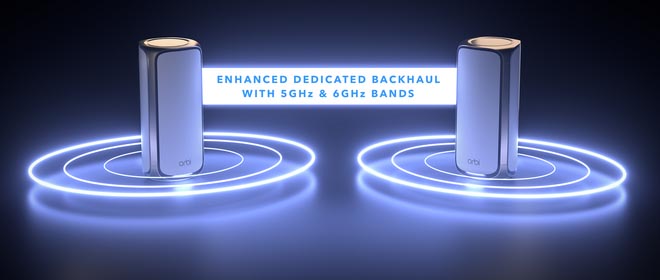
Setting up satellites with the Orbi App
Orbi Satellites that come with 2-pack or 3-pack are pre-configured to connect to the included Orbi router. If you want to attach additional add-on satellites to your Orbi system, click ‘Add Satellite’ in the Orbi App and follow the on-screen instructions.
The Orbi App is used for Orbi System setup, running speed tests, and many other convenient functions such as parental controls and Armor Security.
Choosing the right Orbi Satellite can make all the difference
From expanding wireless coverage to eliminating dead zones, Orbi Satellites can transform your network experience and take connectivity to a whole new level. Homes today include many connected devices and some demand a high bandwidth e.c. streaming, video calls and immersive gaming. Adding another satellite to your
Orbi mesh system is a smart and easy way to achieve reliable connections for everyone under your roof.
Take the next step and explore our array of Orbi Satellites that will redefine the way you connect and communicate. Choose the Orbi Satellite model that aligns with your space requirements and take a quantum leap into the future of WiFi networks.
Need help deciding on an Orbi system? Try our Find My Orbi tool for a mesh WiFi recommendation based on your Internet usage.
Orbi Satellite Setup with the Orbi App

Orbi Satellites that come with 2-pack or 3-pack are pre-configured to connect to the included Orbi router. If you want to attach additional add-on satellites to your Orbi system, click ‘Add Satellite’ in the Orbi App and follow the on-screen instructions.
The Orbi App is used for Orbi System setup, running speed tests, and many other convenient functions such as parental controls and Armor Security.
Choosing the right Orbi Satellite can make all the difference
From expanding wireless coverage to eliminating dead zones, Orbi Satellites can transform your network experience and take connectivity to a whole new level. Homes today include many connected devices and some demand a high bandwidth e.c. streaming, video calls and immersive gaming. Adding another satellite to your
Orbi mesh system is a smart and easy way to achieve reliable connections for everyone under your roof.
Take the next step and explore our array of Orbi Satellites that will redefine the way you connect and communicate. Choose the Orbi Satellite model that aligns with your space requirements and take a quantum leap into the future of WiFi networks.
Need help deciding on an Orbi system? Try our Find My Orbi tool for a mesh WiFi recommendation based on your Internet usage.
Additional Resources for Orbi Satellites
Here are some more helpful Orbi Satellite Resources in the NETGEAR Knowledgebase.
Where should I place my Orbi Satellite?
What Orbi Satellites Are Compatible?
How do I setup my Orbi System?
How do I sync my Orbi Satellite?
What do I do when my Orbi Satellite doesn’t connect?